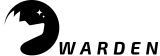Warden Spawn first glimpse
Warden Spawn is a brand new repository within the Warden Stack that will let you configure the Warden instance of the Warden monitoring application using the human readable configuration files.
The ultimate goal is to integrate this tool with the API and later on create a web interface that will let anyone to configure the Warden using some nice editor containing some forms with checkboxes, drop-down lists etc. which under the hood will generate the configuration object and spin up a new instance of the Warden ready to take care of your infrastructure. Take a look at the following sample configuration file:
{
"wardenName": "Warden Spawn",
"integrations": [
{
"type": "sendGrid",
"configuration": {
"apiKey": "xyz",
"sender": "spawn@getwarden.net",
"defaultSubject": "Monitoring",
"defaultMessage": "Monitoring error(s).",
"defaultReceivers": [ "warden-spawn@mailinator.com" ]
}
},
{
"type": "console",
"configuration": {
"defaultText": "Hello!"
}
}
],
"watchers": [
{
"type": "Web",
"name": "My Web Watcher",
"configuration": {
"url": "http://www.google.com",
"timeout": "00:00:05"
},
"hooks": [
{
"type": "onCompleted",
"condition": "invalidCheckResult",
"use": "sendGrid",
"configuration": {
"receivers": [ "warden-spawn2@mailinator.com" ]
}
},
{
"type": "onCompletedAsync",
"condition": "validCheckResult",
"use": "sendGrid",
"configuration": {
"subject": "Monitoring async",
"message": "Monitoring error(s) async."
}
},
{
"type": "onCompleted",
"condition": "none",
"use": "console",
"configuration": {
}
},
{
"type": "onCompletedAsync",
"condition": "none",
"use": "console",
"configuration": {
"text": "Hello async!"
}
}
]
}
]
}
And here is the actual C# code that creates a Warden instance based on such config file:
var configurationReader = WardenSpawnConfigurationReader
.Create()
.WithWatcher<WebWatcherSpawn>()
.WithIntegration<ConsoleSpawnIntegration>()
.WithIntegration<SendGridSpawnIntegration>()
.Build();
var configurator = WardenSpawnConfigurator
.Create()
.Build();
var factory = WardenSpawnFactory
.Create()
.WithConfigurationReader(() => configurationReader)
.WithConfiguration(File.ReadAllText("configuration.json"))
.WithConfigurator(() => configurator)
.Build();
var spawn = factory.Resolve();
var warden = spawn.Spawn();
System.Console.WriteLine($"Warden: '{warden.Name}' has been created and started monitoring.");
Task.WaitAll(warden.StartAsync());
This is the first working version of the Warden Spawn and probably a lot of things will change. The point is that we want to make the Warden a truly user-friendly tool, not only for the programmers but also for anyone else who might not know the C# but would still like to use this tool in order to make a custom monitoring application.