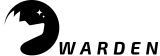Intervals feature
Interval is a brand new functionality, that I’ve been asked to implement at least for a few times. By using intervals, you are able to specify a custom period for each particular Watcher (or all of them at once) after which the actual check (invoking ExecuteAsync() method) will happen.
Let’s say you want to ping a website every 500 ms, but on the other hand, a database should be checked only every 10 seconds - and that’s where the intervals come in handy.
Using different intervals also affects the general idea behind the iteration, yet in the end I’ve managed to solve this, so everything works nicely (thanks to the brilliant idea by one of the members of KGD.NET during my presentation a week ago).
Intervals are very easy to configure - it’s just an additional (optional) parameter named interval being of type TimeSpan. You can pass your custom parameter either while using the generic AddWatcher() method or any of the available extension methods like AddWebWatcher(). To find out more about intervals, please refere to this article.
var configuration = WardenConfiguration
.Create()
.AddWebWatcher("http://httpstat.us/200",
interval: TimeSpan.FromMilliseconds(500))
//Configure other watchers, hooks etc.
In order to use intervals please install version 1.1.0 (or higher) of the NuGet packages.